Auction script can automatically receive payment from sellers (for the creation of the lot) and / or bidders (for the first-time bid) through the payment system PayPal, WebMoney, Yandex.Money, Robokassu and Interkassu. In this article I will briefly tell about setting up these payment systems.
Each payment system has its positive and its negative features. You can easily find more information by using Google. Which payment system to use in your auction – this is you decide. You can also to renounce the use of payment systems and to make the auction completely free.
PayPal
I can not officially register with PayPal to receive payments, so the description given for the test version of PayPal (sandbox, https: / /developer.paypal.com). Perhaps, the release version has different features.
After registering in PayPal you should find API Credentials page and payment attributes in this page – API Username, API Password and Signature.
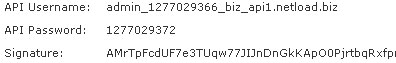
In the auction control panel enter these values, as well as a fee for the creation of the lot and the fee for first-time bid.

If you are registered in test version of PayPal, you can turn on test mode of payment at auction (among those who will pay, must also have a test account at PayPal),
Russian payment systems
For information about configuring of Russian payment systems you can read the Russian version of this article.
Update 05/06/2012
New settings in the version 1.4:

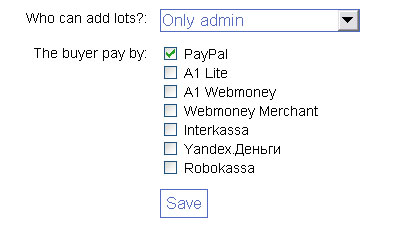
Тормоз
24 ноября 2010, 2:22
Дружище, в A1 Lite, похоже, необходимо получать этот дурацкий формальный аттестат с загрузкой сканов паспорта, да? Я в прошлом году уже делал это, но они уже пробакланили всю инфу, у меня анонимный ( Неприятно.
NetLoad
24 ноября 2010, 11:03
Да. И для этого им нужно показать твой сайт с настроенным приемом платежей и описанием продуктов, которые продаешь.
Александр
16 января 2011, 5:31
Здравствуйте. В настройках оплаты WebMoney (A1) указаны кошельки, как можно их изменить на свои?
NetLoad
16 января 2011, 10:10
Кошельки A1 никак нельзя поменять. A1 принимает платеж и через некоторое время выплачивает Вам деньги (за вычетом комиссии) на Ваш кошелек (который Вы указали на сайте A1).
Если хотите напрямую получать плату на свой кошелек, то воспользуйтесь Webmoney Merchant (для этого нужен аттестат продавца Webmoney)
Андрей
2 мая 2013, 18:27
Здравствуйте. Вебмани не будет палки в колёса ставить как с аукционами wm?
NetLoad
2 мая 2013, 20:28
Андрей, у меня нет информации о проблемах, но не могу гарантировать, что их не будет