Many websites don’t have searchbars or searchbars work badly. So, it’s very difficult to search information on these websites. My extension solve this problem – you can easy search information on any website via popular search engines. (Google, Yandex, etc.).
IMPORTANT: Restart your browser before the first usage of this extension.
How does it work?
This idea is simple – use special operators of popular search engines to search text on active (opened) website. There are two use cases:
- Click the icon on the toolbar (green magnifier), type your request and press Enter (or click another magnifier beside the input field). You can also can choose your favorite search engine in this search form.
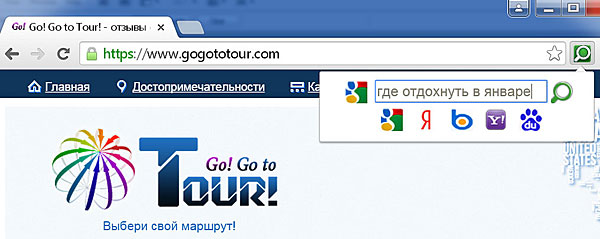
- Select some text in the page -> popup menu -> “Search … in this site”
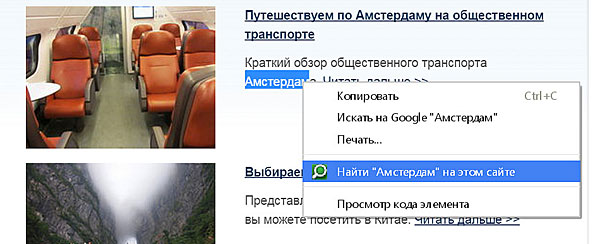
Search engine page opens and you get results of your search.
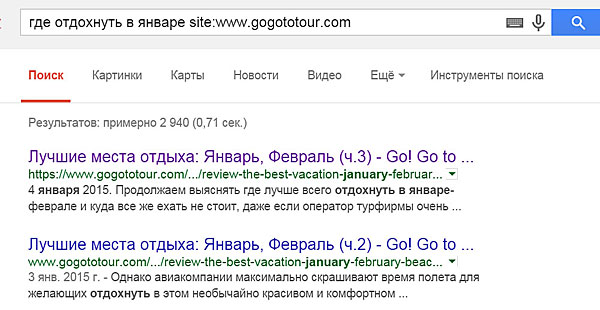
This extension customized to work with such search engines as Google, Google, Yandex, Bing, Yahoo and Baidu. You can choose your favorite search engine in the custom searchbar or in the Options. Menu -> Tools -> Extensions -> Options. You can also disable Google Instant and ope results in the same window.
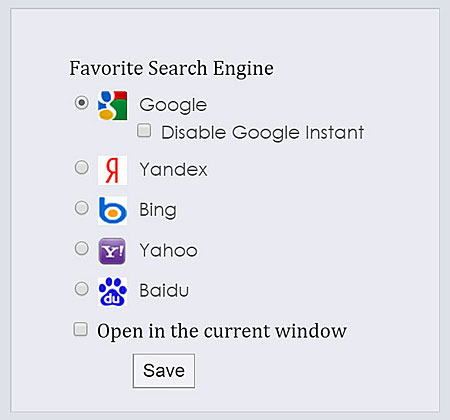
Fans of other browsers can use the similar extensions for Opera and FireFox.
Updated 5/28/2016
New version (1.1.0) is available. Compatible with Chrome 49+.
Сергей
17 марта 2015, 12:12
Плагин отличный, я как вебмастер постоянно им пользовался, После обновления файрфокса окно пропало и больше нигде не появляется, козырная штука была